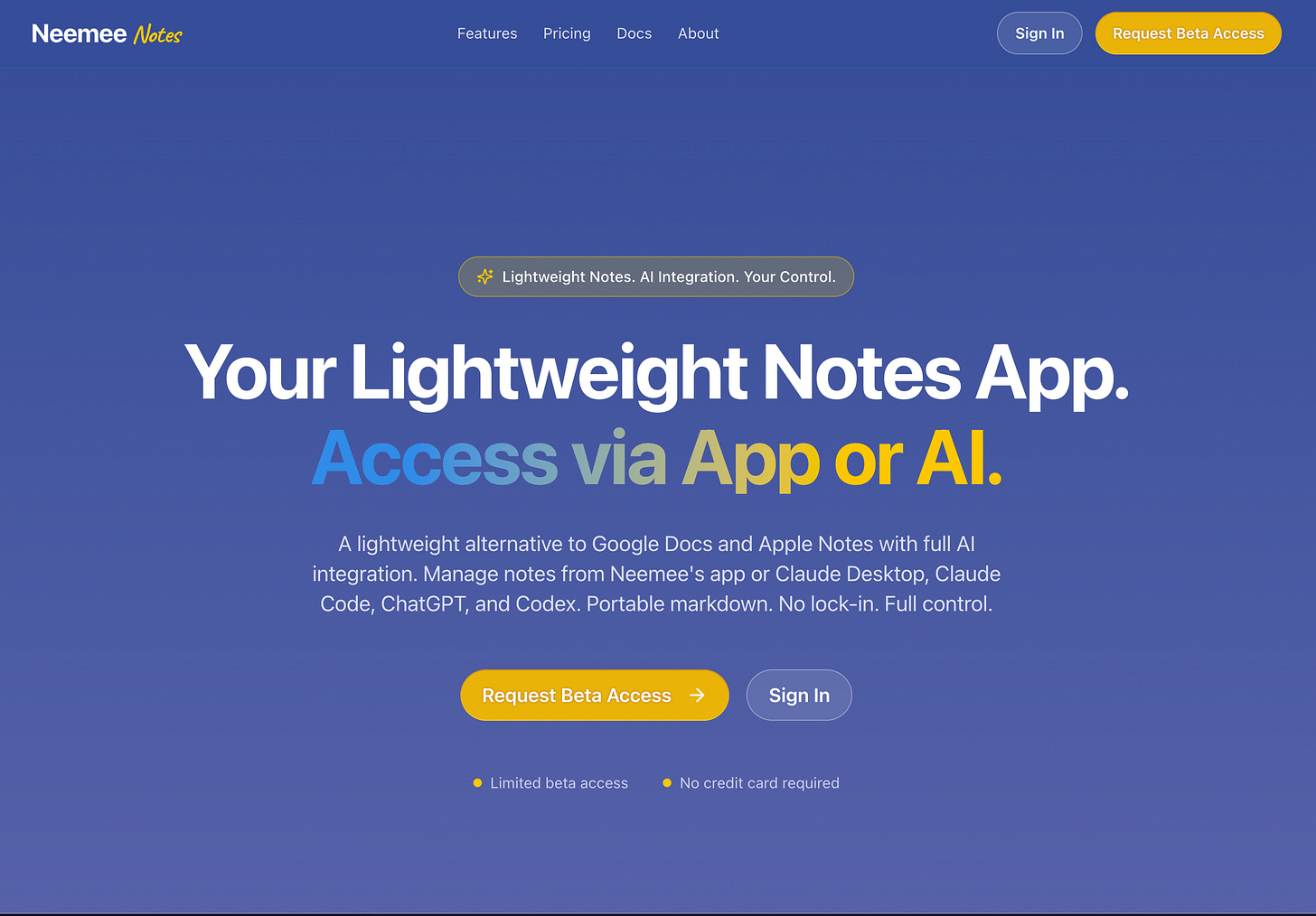Looking for "Neemee Notes" Beta Testers
A web-based, universal note repository: Your notes, your data, across every AI tool you use
TLDR: I built Neemee Notes, a lightweight notes app as an alternative to Google Docs or Apple Notes that also lets you clip web content to reduce browser tab clutter. The kicker is that you can access your notes across multiple AI tools (Claude, ChatGPT, Gemini, etc.), so no more scattered notes and documents across different AI platforms. Looking for beta testers to help work out the bugs before launch. Sign up for beta access here.
In this week’s issue of DeepLearning.AI’s The Batch newsletter, Andrew Ng hit on something that’s been on my mind as the big AI companies fight to pull you into their proprietary ecosystems:
“AI agents are getting better at looking at different types of data in businesses to spot patterns and create value. This is making data silos increasingly painful. This is why I increasingly try to select software that lets me control my own data, so I can make it available to my AI agents.”
That quote perfectly captures why I’ve been building Neemee Notes.
The Problem with AI Tool Data Silos
We’re all using multiple AI tools now. Claude, ChatGPT, Gemini, and more. But here’s what’s happening: you do research in one tool, compile a list in another, get a second opinion somewhere else, and suddenly your valuable work is scattered across different proprietary environments. You don’t really own it, you can’t easily move it around, and you’re basically at the mercy of whatever company happens to host that particular AI tool.
That’s not sustainable, especially as we move toward a future where AI agents become more central to how we work. This is part of why I built Neemee Notes, a web-clipping, lightweight notes app for the web.
What Neemee Notes Does
Neemee Notes is my approach to a solution for this growing data ownership problem. It’s a web-based app that gives you one central place for all your curated content, with three core capabilities:
1. Web Clipping That Actually Works
Highlight text your are interested in saving on any webpage, tap the “Post to Neemee” bookmarklet in your browser, configure your note, tap save, and you’re done. The content and the web link are now saved to your notes collection. No more keeping 20 read-it-later tabs open or emailing articles to yourself just to lose them in the clutter. You text is saved, as is the link to the source you captured it from. I built Neemee originally because I was constantly finding articles and job posts I wanted to reference later for social media or research.
2. True Data Portability
Everything is saved as Markdown. If you don’t know what that is, just know it’s the format most AI tools use for text output. This means you can copy, paste, or download your content anytime from Neemee without dealing with proprietary formatting like Google Docs. Your data stays flexible and accessible.
3. Cross-AI Tool Integration
This is the BIG one. Neemee integrates with many AI tools through Model Context Protocol (MCP). Any AI tool that supports MCP should be able to connect to your Neemee notes (the tools I’ve tested are here, but they are changing often, breaking things along the way). You can say “Create something in Neemee notes” in Claude, then hop over to ChatGPT and say “Pull down that note I just created so we can work on it together.”
I personally use Neemee across Claude Desktop, Claude Code, ChatGPT, and Codex CLI. The point is that your curated data remains yours and works everywhere.
The Agentic Coding Experiment
Here’s what makes this project especially interesting for me: I built Neemee Notes almost entirely using agentic coding tools, specifically Claude Code, with Codex and Github Copilot as supplemental assistants. Now, I’m a senior software engineer with experience across stacks and cloud platforms, so this wasn’t complete “vibe coding,” but I purposefully limited my hands-on interaction with the code to see how far these tools have come.
Neemee Notes itself is the experiment. It’s my test to see if agentic tools can produce code quality good enough for a stable production app. The results have been promising, but not perfect. But this experiment is really just getting started.
I do want to highlight that I am loosely emulating much of what I am seeing in the AI-forward business model that the folks at Every are evolving with their growing suite of applications. Building production apps with smaller teams that leverage agentic coding is a reality that they are proving and iterating on daily.
Why This Matters Now
I fully believe the future of interacting with our data isn’t about clicking through apps and mobile interfaces. It’s about voice and conversational interaction with AI agents. But for that future to work, we need robust tools that let you manage your data in one place while keeping it compatible across different AI systems. It is also paramount that these interactions remain simple, without bloated UI’s with lots features and button, so that our primary interactions can be boiled down to simple commands.
Neemee Notes doesn’t try to manipulate your data with AI. At the moment, it has no AI functionality at all. It’s purely about giving you control over your information so you can use it with whatever AI tools you choose. I do have plans for personal knowledge management features and graph database capabilities, but that’s phase two or three, depending on whether people find value in this foundational approach.
How It’s Different from Existing Tools
Andrew Ng mentioned Obsidian in his newsletter, which is a fantastic app that does many similar things. But I’m trying to make Neemee even simpler. I don’t want large feature sets that complicate the core use case (for me). I also don’t want the data stored locally on personal devices because I need it accessible across all my tools and devices by default. I’ve lost files that way before, so cloud-based with full export capability is my preference. Think of it as a very simplistic version of Obsidian specifically designed for the multi-AI tool world we’re living in now.
Looking for Beta Testers
This brings me to why I’m writing this post: I’m looking for beta testers to help me work out the bugs and see if there’s real value here that people want to use.
If you’re juggling multiple AI tools, frustrated with data silos, or interested in seeing what agentic coding can produce, I’d love to have you try Neemee Notes and give me feedback.
Interested? Here’s how to get access:
Visit https://neemee.app and click on the “Request Beta Access” link and I will send you an invite (timing may depend on the volume of interest, but I will likely send out your invite within a day or two).
This is the first round of testing that is happening outside of my own happy-path flows that I’ve been going through as a developer and my basic suite of tests, so there will be bumps, but if you are feeling adventurous, jump on in and sign-up!
Neemee Notes is my attempt to solve a problem that I think we’re all going to face more and more as AI tools become central to how we work. Your data should be yours, and it should work everywhere you need it.
The full quote from Andrew Ng that inspired me to finally write this post and start Beta Testing:
“AI agents are getting better at looking at different types of data in businesses to spot patterns and create value. This is making data silos increasingly painful. This is why I increasingly try to select software that lets me control my own data, so I can make it available to my AI agents...
...P.S. As an individual, my favorite note-taking app is Obsidian. I am happy to “hire” Obsidian to operate on my notes files. And, all my notes are saved as Markdown files in my file system, and I have built AI agents that read from or write to my Obsidian files. This is a small example of how controlling my own notes data lets me do more with AI agents!”